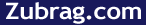|
|
Anti-spam Image Generator will render PNG image with code to protect your blog/comments/feedback section from spammers and bots (known as CAPTCHA).
Requirements:
- PHP 4.0.6
- GD 2.0.1 or later
- TTF font to use for rendering code. By default it uses arial.ttf. You can find it online.
Features:
- You can define characters set to use (by default 0123456789)
- Customizable code length (default is 6)
- Easy to use / light server load, not overloaded with features
Sample usage:
- Add this html code where you want to place antispam image: <img src="http://www.website.com/path/to/antispam.php">
- Add field to the html form to enter code, name it anti_spam_code: <input name="anti_spam_code">
- Add following check in the php code to check if user entered CAPTCHA correctly:
@session_start(); // start session if not started yet
if ($_SESSION['AntiSpamImage'] != $_REQUEST['anti_spam_code']) {
// set antispam string to something random, in order to avoid reusing it once again
$_SESSION['AntiSpamImage'] = rand(1,9999999);
// here you add code to let user know incorrect code entered
...
}
else {
// set antispam string to something random, in order to avoid reusing it once again
$_SESSION['AntiSpamImage'] = rand(1,9999999);
// everything is fine, proceed with processing feedback/comment/etc.
...
}
|